We will show how
to install RouterOS x86 in a USB stick by Netinstall utility. Visit Mikrotik site to view Supported
Hardware list http://wiki.mikrotik.com/wiki/Supported_Hardware
Download
netinstall.exe from mentioned link http://www.mikrotik.com/download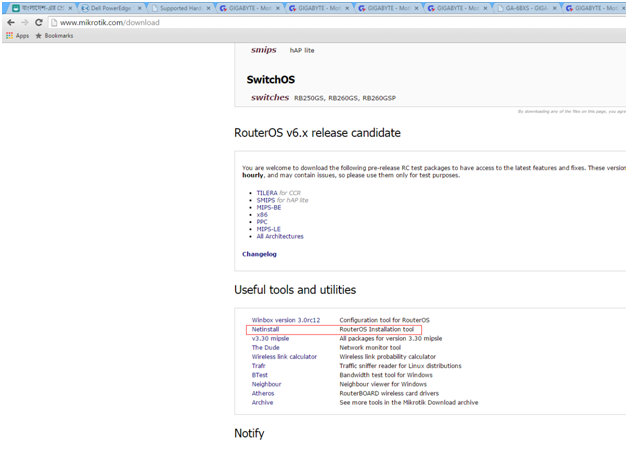
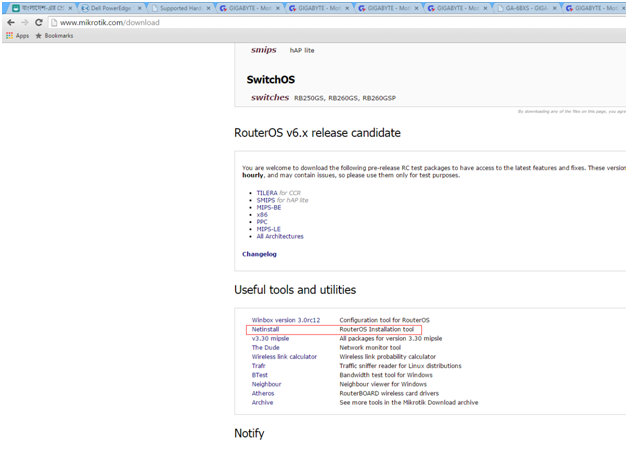
Double click on netinstall.exe
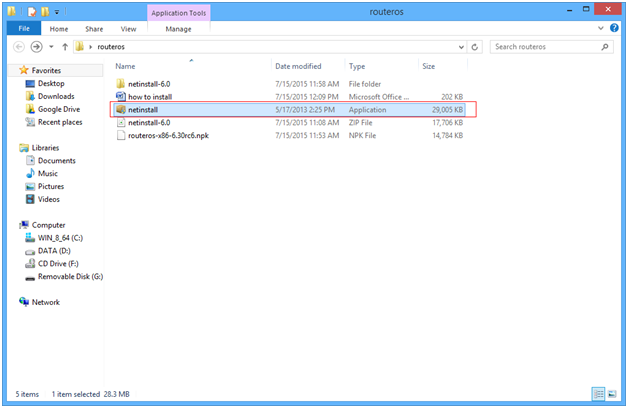
Select Removable media where you want to install routerOS-x86.Browse and select routeros-x86-6.30rc6.npk file.Then click on Install button
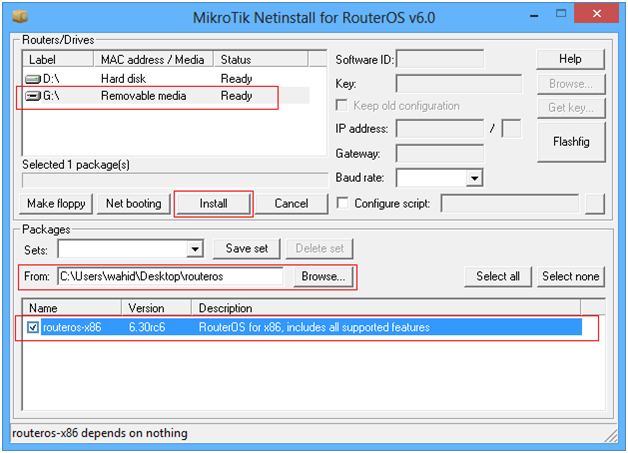
Now insert the dongle in a PC and boot from
USB.



nice information min
ReplyDeleteSolder uap