We will configure a Mikrotik Router to connect internet. After connect to internet we can update all softwares from the router directly.
We will configure IP address which we got from ISP.
IP: 192.168.221.127
Subnet mask: 255.255.255.0
Default Gateway: 192.168.221.1
DNS: 8.8.8.8
8.8.4.4
WinBox: Interface> Interface List> Double click on Ethernet1
We will rename interface name ether1 to eth0, ether2 to eth1, ether3 to eth2, ether4 to eth3, ether5 to eth4. Double click on ether1, change name, give a comment then Apply>Ok
Now we will configure IP address.
WinBox: IP>Address
Click on +Sign to add IP address. This IP provided by my IIG/ISP 192.168.221.127/24, we will configure this IP in eth0.
IP: 192.168.221.127
Subnet mask: 255.255.255.0
Default Gateway: 192.168.221.1
DNS: 8.8.8.8
8.8.4.4
WinBox: IP> DNS
WinBox: Quickset
WinBox: New Terminal> ping www.google.com
If we get ping reply from google.com we can consider the internet connection is stable.
Now we will update all packages of the router.
System>Packages>Check for update>Ok
Reboot the router after updating all packages.
Now your router is ready for any kind of configuration.
We will configure IP address which we got from ISP.
IP: 192.168.221.127
Subnet mask: 255.255.255.0
Default Gateway: 192.168.221.1
DNS: 8.8.8.8
8.8.4.4
Fig: Besic block diagram of a network.
WinBox: Interface> Interface List> Double click on Ethernet1
We will rename interface name ether1 to eth0, ether2 to eth1, ether3 to eth2, ether4 to eth3, ether5 to eth4. Double click on ether1, change name, give a comment then Apply>Ok
Now we will configure IP address.
WinBox: IP>Address
IP: 192.168.221.127
Subnet mask: 255.255.255.0
Default Gateway: 192.168.221.1
DNS: 8.8.8.8
8.8.4.4
WinBox: IP> DNS
WinBox: Quickset
WinBox: New Terminal> ping www.google.com
If we get ping reply from google.com we can consider the internet connection is stable.
Now we will update all packages of the router.
System>Packages>Check for update>Ok
Reboot the router after updating all packages.
Now your router is ready for any kind of configuration.

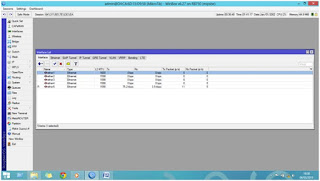





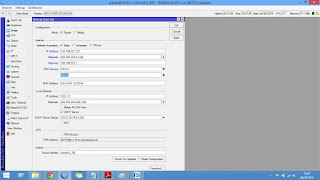

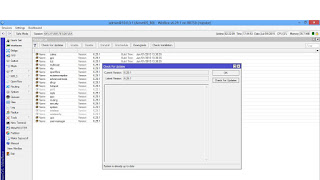
No comments:
Post a Comment